Application: Crypt Tool
A simple password manager for Windows based on OpenSSL written in V1 Script. Allow encryption, decryption of messages, passwords, files and images. Integrated FTP(S) client.
The stand alone application include OpenSSL 1.1.1s and can be executed without installer for example from USB stick.
If you want to modify/enhance the application you have to download the source code (you need V1 to compile it, read README.txt).
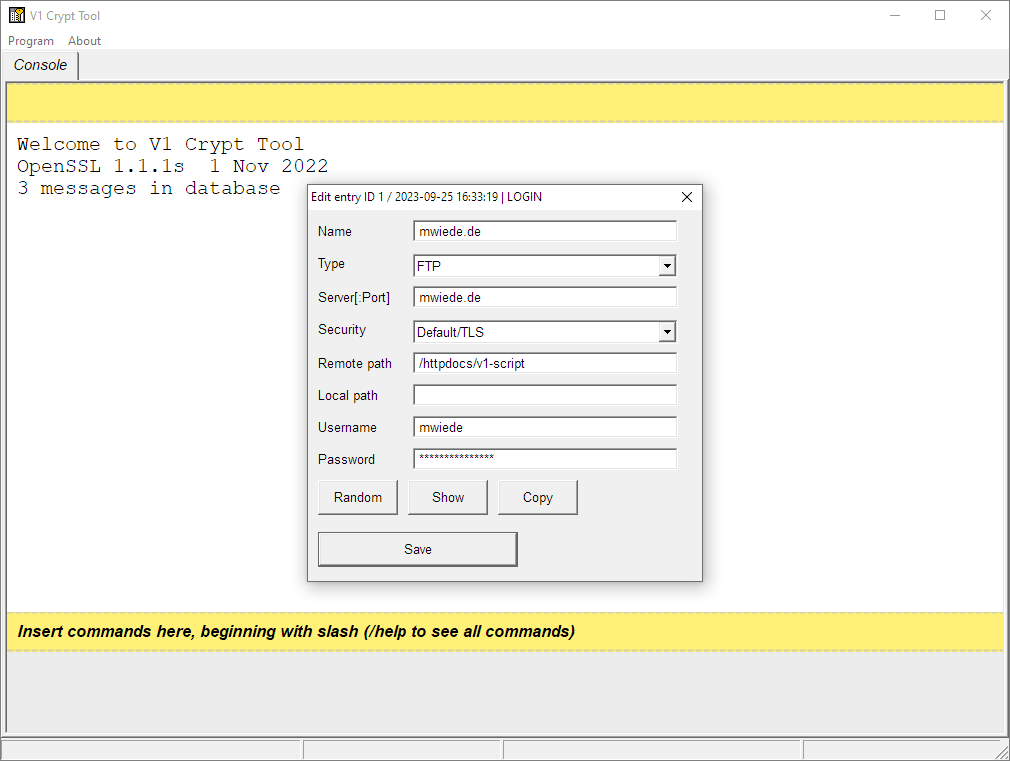
Crypt Tool works also command line based
Following commands are possible:
- To add a new entry use CTRL+L for login data or CTRL+A for key/value entry or Program -> Command -> Add new entry or type in /add <key>
- Every entry has its own unique ID and a timestamp.
- Find entry: CTRL+F or type in /find <text> you can search multiple text tokens together separated by spacers (see screenshot)
- Show entry: CTRL+S or type in /show <id or index>
- Show all entries: CTRL+ALT+S or type in /show all
- Remove entry: CTRL+R or type in /remove <id>
- Connect to FTP(S) server. The entry must contain login data. /ftp <id>
- Random password: type in /rand [length]
- Complexer random password: type in /rand2 [length]
- Hexadecimal random string: type in /rand3 [length]
- Clear screen: CTRL+C or type in /cls
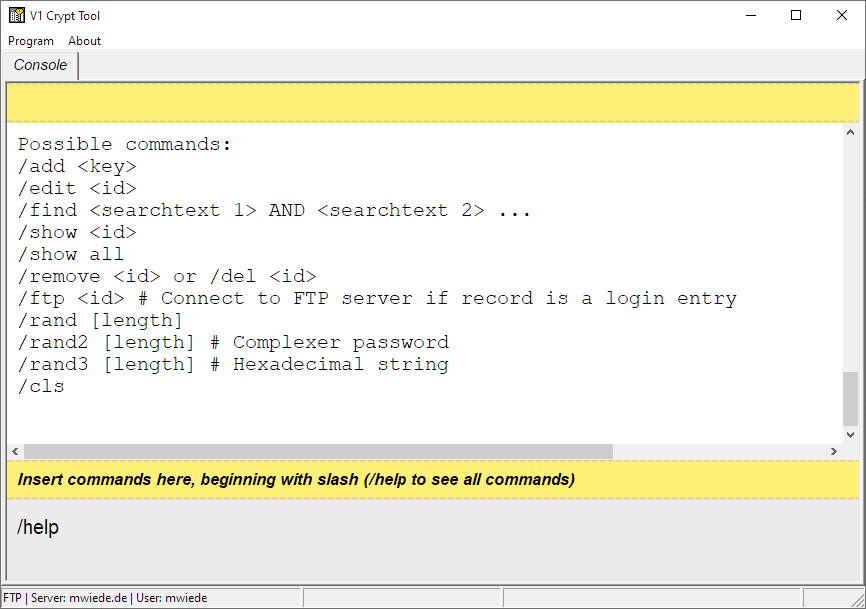
Encryption and decryption of files and images
- To encrypt a file with master password or separate file password click CTRL+E or Program -> Encrypt file
- Every encrypted file will be saved in local enc/ directory with file extension .enc
- To decrypt a file with master password or separate file password click CTRL+D or Program -> Decrypt file
- Every decrypted file will be saved in local dec/ directory
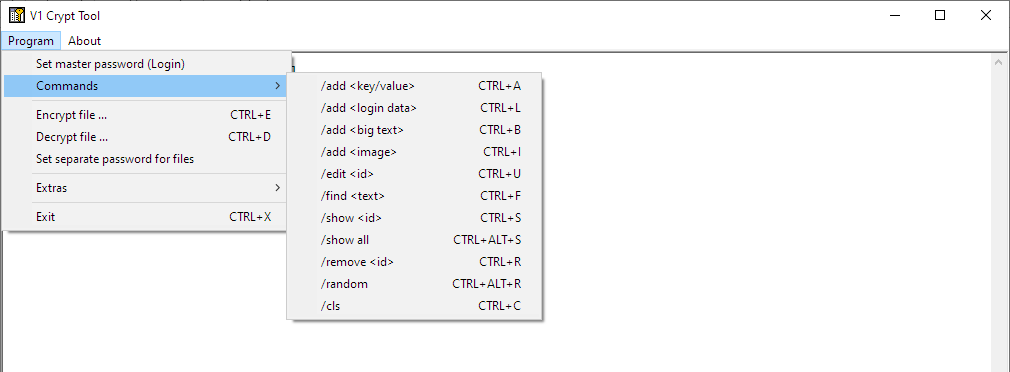
You can store secret images directly with CTRL+I. Images are shown in console.
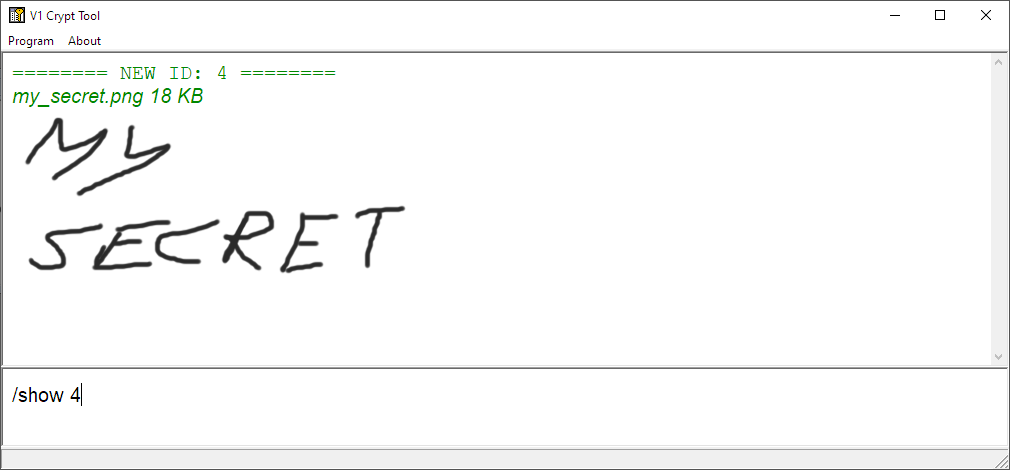
How are the passwords stored?
Passwords and messages are stored in database file crypt-tool.index and encrypted with OpenSSL AES 256 CBC. The decrypted file has a binary file format.
[4 Bytes ID 1] [4 Bytes Len] [Message 1] . . . [4 Bytes ID n] [4 Bytes Len] [Message n]
How to decrypt files directly with OpenSSL?
Encrypted files can be also decrypted with OpenSSL.
openssl.exe aes-256-cbc -d -salt -pbkdf2 -iter 10000 -pass pass:"password" -in "file.enc" -out "file.dec"Security aspects
Crypt Tool does not hold any sensitive data in memory as clear text.
However if you lookup for entries they are also readable via memory dump until they are visible.
Crypt Tool will clear the console after 3 minutes but you can clear it also with /cls command.
/show all will blank all values after : character.
Best practice is to lookup only for specific entries.
/find <key> or /show <id>
/cls
Crypt Tool check the SHA256 hashes of OpenSSL files for the correct version of OpenSSL 1.1.1s 1 Nov 2022 32 Bit.
Other OpenSSL versions are not compatible. You should change the hashes in source code therefore.
Hashes in compiled stand alone version are not changeable.
You should backup crypt-tool.index sporadically.
Crypt Tool also save a backup in file crypt-tool.index.backup.