Browser inline editor to test PHP, Perl, Ruby and Python scripts
With the newest versions of WWebserver you can install WWLabor Test Environment
based on Ace Code Editor.
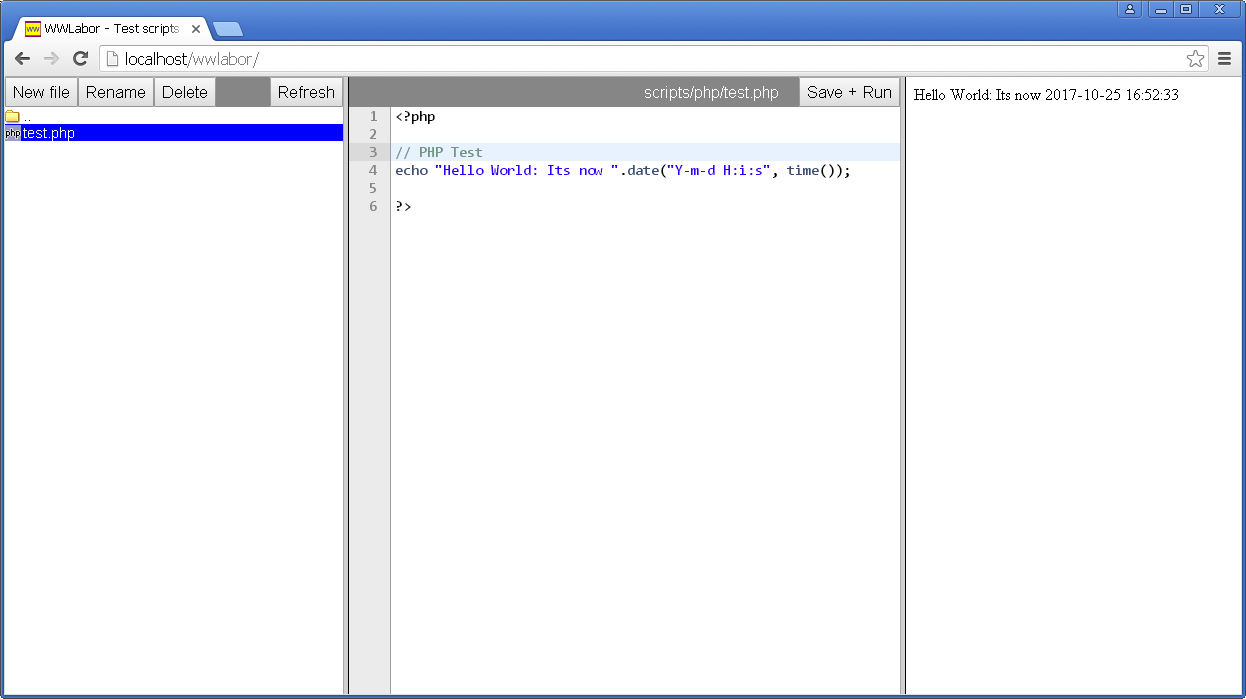
1. Download wwlabor.zip (1,9 MB) and copy the complete directory into the home directory of the WWebserver.
For example: C:\WWebserver with PHP 7.2.6\wwlabor
2. You may create a virtual directory in cfg\vdir.txt to access:
http://localhost/wwlabor/
3. For security reasons you have to login with WWAdmin to use WWLabor.
Set own password with reset_pwd.bat located in home directory of WWebserver.
4. Scripts are located in wwlabor\scripts. You can create own sub directories there.
5. If you have trouble check wwlabor\config.inc.php